Having you ever been fascinated by "gif"s on the internet, on Tumblr, or on Yahoo news? A Gif (it stands for Graphic Interchange Format) looks like a regular photograph, but the image in the photograph moves just like how it moves in
Daily Prophet, the newspaper for the Wizards in the Harry Potter movies. The movement is an endless loop and has no sound. A well made gif looks like a tiny animated picture and captures vignettes of movements really well. It is fun and mesmerizing to look at.
My daughters make complicated gifs using Photoshop, but I don't have Photoshop on my laptop nor do I wish to spend money to purchase the Photoshop software for my Windows laptop because my husband and kids already have the software on their Apple computers.
I found a cheap and free way to make "gifs" using
Gimp, a free open source photo editor. I then looked at some
tutorials on line about how to download GAP, a (GIMP Animation Package) from
Deviant Art to make gifs, and voila!: I managed to make gifs out of frames from videos I took. So far, I have only been successful in using around 30 frames to make a gif. Any more frames seem to freeze all movement and the gif is not a gif anymore. If successful, the moving images are so much fun to see and enlivens any website. I haven't quite figured out how to make the looping movements go smoother though.
While there is a little bit of learning curve involved in making a gif and requires a little bit of tech savvy, overall it's not that hard to make simple gifs.
Here are some gifs I made:
 |
| This is made from a few frames of a video I took at the Chicago Shedd Aquarium. |
|
|
|
 |
| Gif of a camp fire we made at the El Capitan camp grounds in Santa Barbara. |
|
|
 |
| Bacon wrapped turkey legs at the Orange County Fair. |



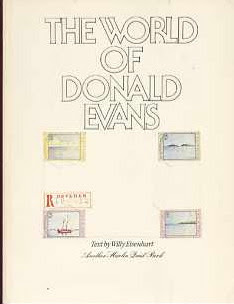
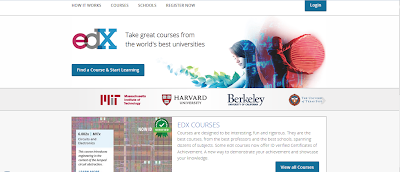
Comments
Post a Comment